🎥 Watch this video where I explain how to fix the Gamma Shift issue on Mac:
This is a common problem for Mac users, known as the “Gamma Shift issue”. It’s especially frustrating for video creators like me who care about color accuracy.
In this guide, I’ll show you how I fixed the gamma shift problem and how you can make sure your videos look exactly as intended across all platforms.
✅ What Is Gamma Shift on Mac?
Gamma shift happens when the gamma curve applied to your video changes during export or playback, leading to noticeable differences in brightness and contrast.
Common scenarios where I’ve seen this happen:
- 🎬 Exporting from video editors like DaVinci Resolve or Final Cut Pro
- 📺 Uploading videos to platforms like YouTube or Vimeo
- 🖥 Watching the video in different players (QuickTime vs VLC)
💡 Why it happens: On macOS, QuickTime Player uses a gamma of 1.96 while most other players and platforms use 2.2. This mismatch causes the color shifts.
🛠 How I Fixed Gamma Shift
🔹 Step 1: Adjust Export Settings
In DaVinci Resolve, here’s what I did:
- Went to Color Management
- Set the Gamma to 2.2
- Exported using Rec.709 color space
🔹 Step 2: Use a Reliable Video Player
I stopped using QuickTime Player for color checking. Instead, I used VLC Media Player or uploaded a private video to YouTube to test colors.
🔹 Bonus Tip: Match YouTube Colors
To avoid color shifts after uploading to YouTube, I:
- Exported videos in the sRGB color space
- Used a calibration LUT when necessary
🎯 Pro Tip: Check your Mac’s system preferences for color profiles and adjust display calibration for even more accuracy.
🎬 Watch My Short Film
Check out Gossip Sugar, a bold short film project I created entirely by myself:
🎬 Follow My Filmmaking Journey:
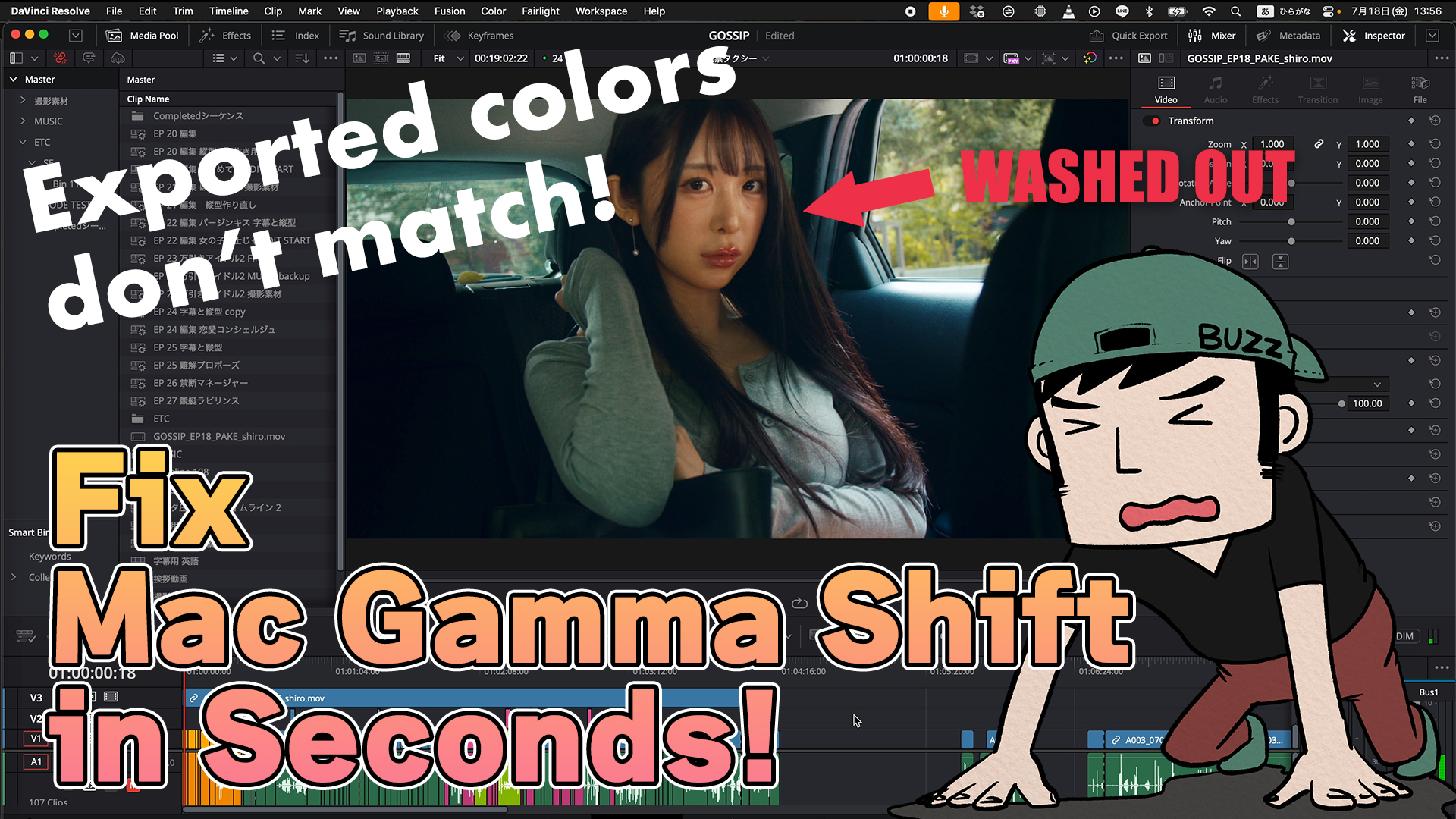

Leave a Reply